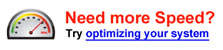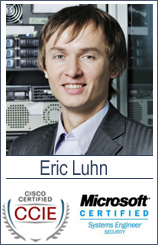ReviverSoft’s Registry Reviver is another confidence-inspiring piece of software from ReviverSoft – a company well-known for helping to bring old computer systems back to life. It combines a user-friendly interface with numerous tools for both beginning and advanced users, offering a start-up manager, automatic back-ups and a deep scan function. The company also offers excellent customer support should the need ever arise.
Registry Reviver Screen Shots
 |
 |
Registry Reviver Ease of Use:
Installing and using Registry Reviver is easy in all respects. Obtaining the software in the first place is simple, as well – just download it from the company’s website and activate it when you’re ready with the activation code they send you.
As well as regular scanning, the software also allows users to scan specific files which they think might be problematic. When an issue is identified, users are then talked through how to resolve the matter – assisted by the presence of a big green ‘removal’ button. Afterwards, Registry Reviver shows how many issues were found, how many were fixed, and how many were ignored.
If you ever make a mistake when removing a problem, just press the ‘Reverse Repair’ key and everything will go back to how it was before. The only thing you need to do is to regularly back your system up, as this will give you the reference points to go back to when necessary.
All of the software’s features are easily accessible to beginners, but are also customizable for advanced users. This makes the software a great choice for all PC owners.
Registry Reviver Features:
Besides being convenient to operate, Registry Reviver lets you decide whether it should start up with the computer, close after repairs, stay minimized while it works, automatically repair problems, automatically create back-ups and automatically check for updates. This makes ongoing maintenance much simpler, as the software can be programmed to take care of everything for you.
The software is also likely to impress with the quality of the scan it performs: it uses a number of advanced algorithms to deeply search the system registry for even the most well-hidden of issues.
The included startup manager allows you to control those programs which start up when your computer does. Letting non-essential programs to start up can cause your system to be significantly slower and less efficient.
The scan-and-repair logs are another great feature, particularly for advanced users. These allow you to see exactly what changes the software make and when it made them helping to isolate the source of any post-cleaning registry issues.
Best of all, all of this functionality is contained within a 9.7mb installation!
Registry Reviver Safety:
Automatic back-ups allow you to restore your computer simply if there are any issues. As this is so useful, Registry Reviver’s default settings have the setting switched on.
When problems turn up, the software also allows you to deal with them in a variety of ways – deleting them manually or ignoring them if you’re sure that they’re not really a threat. To help you make a decision, the cleaner highlights what it considers to be severe threats in red, and lesser threats in green.
Registry Reviver Support/Help:
The support and help available to users of Registry Reviver is excellent, particularly for beginners. A particularly useful feature is the ReviverSoft blog on the company’s website. Here, an animated computer repairman called Reggie makes everything less daunting; his how-to articles provide you with clear, step-by-step instructions on a wide variety of topics – including defragmentation, uninstalling software, optimizing your web browser and system restore points.
Registry Reviver Abstract:
There are many registry cleaners on the market, but none offer the comprehensive protection of Registry Reviver. Simple to operate, this piece of software makes the entire registry maintenance process a breeze; once it’s been set up, users hardly ever have to think about it again.
Whether you’re a beginner or an advanced user, make the most of Registry Reviver: it offers new life to your old computer.
 |
 |