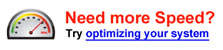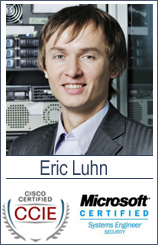Common Methods of Cleaning up Windows Registry
The Windows registry is an important part of the Windows Operating System that records the software and hardware configuration information. Every time a task is performed in the computer, it is recorded in the windows registry. In an ideal world, the data that is no longer in use should be removed from the registry but this never happens in reality and as times goes on the registry becomes bloated with invalid, obsolete, and unwanted data.
The bloating may fragment and corrupt the registry files and as a result generate several computer errors. To prevent such problems from occurring and ensure that you have a healthy registry, you should perform a registry cleanup exercise every now and then. Here are a few tasks that you can perform to get rid of the unwanted entries from the registry.
Use a Third-Party, Windows Uninstaller to Delete Orphan Files from Registry Entries
Note that just uninstalling the programs does not completely solve the situation because normally most programs leave behind certain registry entries which not only clutter the registry but adversely affects it in the long run. There are a number of ways you can remove this data. First of all, you can open the Windows Explorer window then navigate through to the programs files folder and then look for the program you wish to uninstall completely. If the one you deleted still exists here, you can then proceed and delete it permanently. Check the desktop, start menu, and quick launch bar for shortcuts of the programs, and delete them if there are any.
The other option at your disposal is to use a reliable third-party windows uninstaller program that will conduct a thorough scan and get rid of all unwanted and orphaned registry entries and programs.
Remove Unwanted Programs
Each time you install a software program, some information will be added on the registry. If you do this on a regular basis, the registry will grow very fast. To prevent this, it is advisable that you uninstall unused and unwanted programs from your computer at a regular basis also. This way, you will not only clean up the registry but will free up some useful disk space on the computer. Uninstalling the programs is quite simple; you can simply use the Add or Remove option which you can launch from the control panel.
Use Registry Cleaner Software
Every windows computer has a registry editor tool that allows you to perform a registry clean up exercise to some level. However, the tool doesn’t have any automated features that perform regular registry maintenance, not to mention that cleaning the registry manually carries with it a very high risk of errors.
To clean the registry and ensure that all files are deleted, you can use any of the many third-party registry cleaner tools available in the market that help you easily perform any of the following registry maintenance tasks:
- Provide a backup of the registry on a regular basis
- Perform a thorough scan of the registry and remove all unused data from it
- Repair erroneous registry entries to resolve several computer errors
Registry Booster Will Fix Your Registry
Download a trial version of RegistryBooster to see how easily it can detect and fix problems with your windows registry